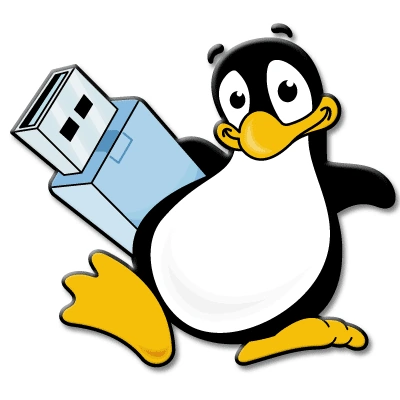The Era of Portable Operating Systems:
In an age where digital transformation has reached an unprecedented pace, the demand for portable, efficient, and rapid solutions has skyrocketed. Enter the realm of bootable USB drives! These pocket-sized magicians have ushered in a revolution, allowing tech enthusiasts and everyday users to run or install operating systems directly from a USB stick. Universal USB Installer (UUI) stands tall among the tools designed to facilitate this magic.
But before we dive deeper, let’s pan out a bit and gaze upon the bigger picture.
Bootable Software Brigade:
The USB bootable software ecosystem is bustling. Programs like Rufus, Balena Etcher, and YUMI have carved their niches. Each has its USP, from Rufus’s lightning-fast speed to Balena Etcher’s cross-platform compatibility and YUMI’s multi-boot solutions. Amidst this jostling crowd, Universal USB Installer pitches its tent, promising a seamless, user-friendly experience.

First Brush with UUI:
My introduction to UUI felt akin to discovering a Swiss army knife in the tech world. Its simple, uncluttered interface was a breath of fresh air. All it asked was for an ISO file, a USB drive, and a click of a button. Moments later, I had a bootable Ubuntu drive in my hands. But as with all tools, there were layers beneath this simplicity. The more I experimented, the more nuances I uncovered.
The Feature-Rich Battlefield:
When assessing any software, it’s essential to weigh it against its counterparts. So, how does UUI stack up? Let’s delve into the thick of things.
UUI vs. The World:
- Rufus: Often hailed as the gold standard for creating bootable drives, Rufus boasts lightning-fast speeds. So, where does UUI come into play? While not as rapid as Rufus, UUI offers a more intuitive interface, making it a go-to for novices.
- Balena Etcher: A fan-favorite for its sleek design and cross-platform capabilities. While UUI is predominantly a Windows darling, Balena Etcher caters to macOS and Linux users too. However, UUI shines with its extensive list of preloaded distributions.
- YUMI: The multi-boot maestro! YUMI’s unique proposition is its ability to store multiple distributions on a single drive. Though UUI lacks this, its singular focus on individual distributions ensures a smoother, less complicated process.
The Thorny Bits:
Every rose has its thorns, and UUI is no exception. A primary gripe? The lack of updates. With technology advancing rapidly, staying updated is the name of the game. Additionally, the lack of a macOS or Linux variant does limit its reach.

Who’s the Right Fit?:
Now, the million-dollar question: Who is UUI for? Beginners will undoubtedly appreciate its straightforward approach. If you’re looking to dip your toes into the vast ocean of Linux distributions, UUI might just be your beach. On the flip side, power users hungry for more advanced features might lean towards Rufus or YUMI. And for those outside the Windows realm? Balena Etcher could be the ticket.
System Requirements:
(Arranged in a column as instructed)
- OS: Windows 7 or later
- Processor: 1 GHz or faster
- RAM: Minimum 512 MB (1 GB recommended)
- Available USB Port: For connecting the USB drive
- Storage: A USB drive with sufficient space for the chosen distribution
Reflecting on UUI’s Legacy:
Universal USB Installer, through its journey, has carved a distinct identity. It bridged the gap between technical intricacies and user-friendly interfaces. Has it pioneered breakthrough features? Perhaps not. But has it made the process of creating bootable drives more accessible to the masses? Absolutely!

My Two Cents:
Drawing from personal experience, UUI was a game-changer when I first embarked on my Linux adventures. The software didn’t overwhelm; it guided. It’s akin to having a patient tutor by your side. However, as my needs evolved and grew more complex, I found myself occasionally turning to its contemporaries. Yet, for a quick, hassle-free bootable drive? UUI remains my top pick.
In Conclusion:
Universal USB Installer, in essence, democratized the realm of bootable USB drives. It extended an invitation to everyone, irrespective of technical prowess. While not without its shortcomings, its strengths lie in its simplicity and vast library of supported distributions.
Navigating the world of bootable drives can be daunting. But with tools like UUI, the journey becomes less about the hurdles and more about the discoveries. In this vast digital cosmos, UUI is that friendly constellation guiding you through.